Hi all, today I'm going to share a worst experience which I have faced with my TDK flash drive. I'm using it for several months but it always pop up an error while I was copying or moving stuff. It says can not copping file and remove write protection... something like that.
please note that I'm not going tell that all the TDK pen drives have got this problem. But the thing is I haven't got this matter with other pen drives that I have already used :)
Anyway here is the way to remove the write protection your pen drive (it may be portable hard drive, ect)...I have played it on windows 7.
1) You will have to use administrative privilege in cmd.
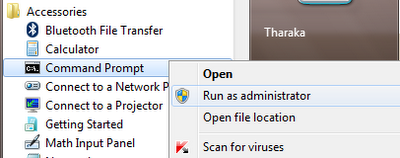
2) Then enter following commands... (letters are case insensitive)
* diskpart
* list volume (This will show drive number, letter, label,ect )
* select volume 6 (if the volume number was 6 )
* attribute disk clear readonly
* exit
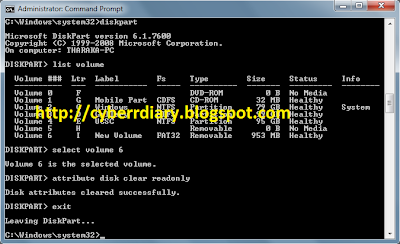
If all the things are done well, it will show "Disk attribute cleared successfully".
please note that I'm not going tell that all the TDK pen drives have got this problem. But the thing is I haven't got this matter with other pen drives that I have already used :)
Anyway here is the way to remove the write protection your pen drive (it may be portable hard drive, ect)...I have played it on windows 7.
1) You will have to use administrative privilege in cmd.
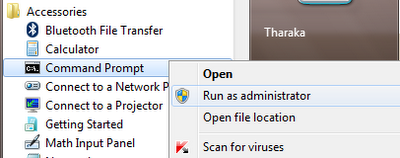
2) Then enter following commands... (letters are case insensitive)
* diskpart
* list volume (This will show drive number, letter, label,ect )
* select volume 6 (if the volume number was 6 )
* attribute disk clear readonly
* exit
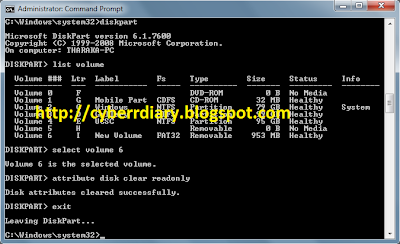
If all the things are done well, it will show "Disk attribute cleared successfully".
No comments:
Post a Comment